Google My Business For Doctors
- Awareness Months(4)
- Charitable Events Long Island(1)
- Customer Loyalty(2)
- Customer Service(4)
- Dentist Marketing(13)
- Dentistry(4)
- Dermatology(1)
- Events(2)
- Latest(11)
- Logo Design(1)
- medical blog(9)
- Medical Marketing(22)
- Medical Spa(1)
- Omnizant Interactive(24)
- Ophthalmologists(1)
- Patient Satisfaction(3)
- Pediatric cancer(1)
- Plastic Surgery(2)
- Recent Launches(2)
- social media for dentists(2)
- Social media for doctors(4)
- Specialties(3)
- Uncategorized(2)
- Website Design(4)
- websites for dentists(10)
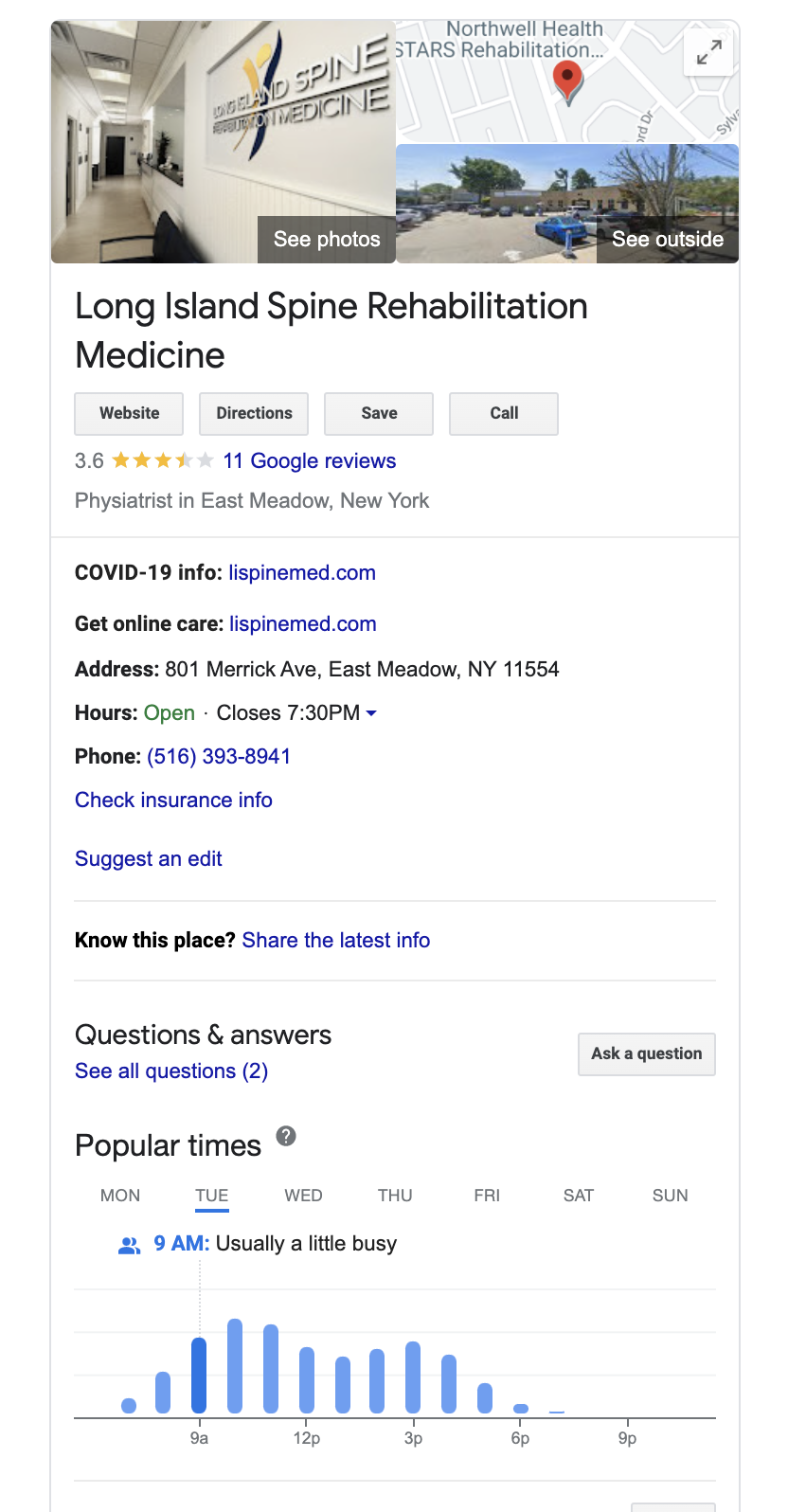
When looking for a new doctor, many patients will turn to Google. Getting in front of these prospective patients is critical to growing your practice, and setting up a local business listing with the search engine giant is an important first step.
Google My Business (GMB) is a free business listing service on Google that allows businesses to create a profile and manage their local online presence.
Your GMB listing includes essential information about your services, hours, location, and website URL. A potential patient is likely to see your GMB before accessing your website, so it is vital to understand how to claim and manage the information presented in your profile and how to optimize it
Setting Up Your Practice’s Google My Business Profile
The first step in setting up your GMB listing is to claim ownership and verify some basic information about your practice. To get started, you can visit https://www.google.com/business/ and click “manage”. You will be prompted to provide information about your business and location. A postcard from Google will be sent to your office with a code to confirm your address is a legitimate place of business. This code comes within 5 business days and once entered, you will begin to manage and edit your listing. When the postcard arrives and you have full ownership of the listing you can start by filling out the details of your practice. If you see that the GMB profile is already verified and listed then someone else in your practice might already have access to edit the profile. If that’s not the case, You can request ownership via email.
Once you have access to complete the listing, start by adding a description of what services your practice provides and be as detailed as possible. For example, if you’re an orthopedic spine surgeon make sure not to just categorize your business as “surgeon,” but instead, specify the type of service you offer at your practice, such as “spine surgeon.” The next step is to make sure your business information is filled out entirely. This includes business hours, telephone number, your website link, services you offer, appointment links, the year the practice was established, and a description.
How to Optimize Your Google My Business Profile
In order to maximize visibility and increase conversions, you should also do the following two ongoing tasks:
- Ask for reviews from your patients
- Share updates to your profile with Google Posts
Have you claimed and optimized your Google My Business profile yet? If not and you need assistance please contact our team, we’d be happy to help!
Posted in: Medical Marketing
propelyourpractice
Let’s Talk About Your Project
Our goal is to always provide an exceptional level of service to our clients.
We aim to form long-lasting partnerships, characterized not only by efficient collaboration but enjoyable camaraderie.




